- Startseite
Lean FMD: der Turbo für Compliance & Effizienz
Seit 2019 ist die Serialisierung für die Pharma-Branche vorgeschrieben. Die EU-Fälschungsrichtlinie ist eine Herausforderung für die logistischen Prozesse und für die Compliance. Das kostet Zeit und bindet Personal. Mit Lean FMD revolutioniert medAspis das Thema FMD in Sachen Compliance und Geschwindigkeit.
- Top Effizienz: extrem schnelle, effiziente und nahezu fehlerfreie Bearbeitung – bis zu 13.000 Packungen pro Stunde. Mit intuitiver Bedienung und praktischer Hilfe.
- Top Compliance: mit Null-Fehler-Strategie so gut wie keine Fehlalarme mehr – der gesamte FMD-Prozess ist von A bis Z GxP-konform und behördensicher.
Wie hoch ist aktuell Ihr Compliance-Risiko?
Die Fälschungsrichtlinie ermöglicht die flächendeckende digitale Überwachung logistischer Prozesse. Welche digitalen Spuren hinterlässt Ihr Unternehmen? Wie gehen die Behörden mit dem Fälschungsalarmen um? Erfahren Sie jetzt die wichtigsten Antworten und wie Sie sich schützen können.
Wo hakt es im FMD Alltag?
Irgendwie läuft FMD bei Ihnen. Aber wenn Sie im Detail hinschauen, hakt es an allen Ecken und Enden: riskante Bruchstellen im FMD-Prozess und viel zu langsame Verarbeitung.
-
Quälende Wartezeiten
statt Tempo
Kennen Sie das vom Scannen?
Piep - Warten - Piep - Warten
Die Produktivität sinkt bei großen Mengen gewaltig. Der Personalbedarf steigt.
- Heute schon einen Fälschungsalarm ausgelöst?
Beim Scannen entstehen Fehler
Die Behörden sind informiert.
Sie sollten Ihr Fehlermanagement im Griff haben und bestmöglich vorbereitet sein.
Das geht sicherer & schneller! Mit Lean FMD
Einfach 100% GxP-konform, fehlerfrei und blitzschnell in einem Rutsch scannen:
- kein Compliance-Risiko eingehen
- keine Packung doppelt scannen oder übersehen
- keinen Verdachtsfall übersehen
Lean FMD selbst testen
Lean FMD ist so schnell, dass man es selbst erleben muss. Fordern Sie jetzt ein Testgerät an, um Lean FMD unter Realbedingungen einzusetzen – kostenfrei und unverbindlich.
Unsere Kunden: So sieht Zufriedenheit aus
medAspis Kunden machen beste Erfahrungen mit Lean FMD. Auf jedem Schritt der Prozesskette und perfekt integriert in die individuellen Workflows.
» An drei Standorten bewegen wir jährlich 1,2 Milliarden Arzneimittelpackungen. Deshalb ist Lean FMD und die damit verbundene Effizienz perfekt für uns. Die medAspis Experten haben uns zudem bei der Implementierung nach GxP Richtlinien auf jedem Schritt begleitet. Sie sind flexibel und kompetent auf unsere Wünsche eingegangen und haben sie mit uns gemeinsam umgesetzt. Jetzt ist die FMD Lösung optimal in unsere eigenen Systeme integriert.
Unser Fazit: medAspis ist in jeder Hinsicht ein starker Partner. «

LOXXESS Pharma Logistics, Deutschland
» medAspis ist bei uns für die schnelle Erfassung der 2D Codes im Wareneingang zuständig. Die Chargen-Kontrolle und Verifikation wird im gleichen Schritt erledigt, das spart Zeit. Die Auftragsdaten kommen aus Microsoft Dynamics, die Daten der fertigen Aufträge werden wieder dorthin zurück gespeichert. So ist immer alles im System aktuell, vollautomatisch. Die Seriennummern schickt medAspis zur weiteren Verarbeitung an unseren Onboarding-Partner Tracekey. «

» Aus Gründen der Effizienz möchten wir einen einfachen und genauen FMD-Prozess. Die medAspis-Lösung kann alle Daten direkt in unsere Warenwirtschaft übertragen. Wir schätzen auch die Möglichkeit, Daten nur zu erfassen. Wir scannen im Wareneingang und exportieren später, ohne noch einmal zu scannen. Das ist eine wirkliche Arbeitserleichterung. «

» medAspis arbeitet schon seit Beginn der Fälschungsrichtlinie für uns. Wir waren immer von der Arbeitsgeschwindigkeit begeistert. Damit geht die Arbeit noch schneller und präziser als vorher. Nach und nach haben wir immer mehr Funktionen in unsere IT integriert. Inzwischen fließen alle wichtigen Daten vollautomatisch in unser SAGE System. «
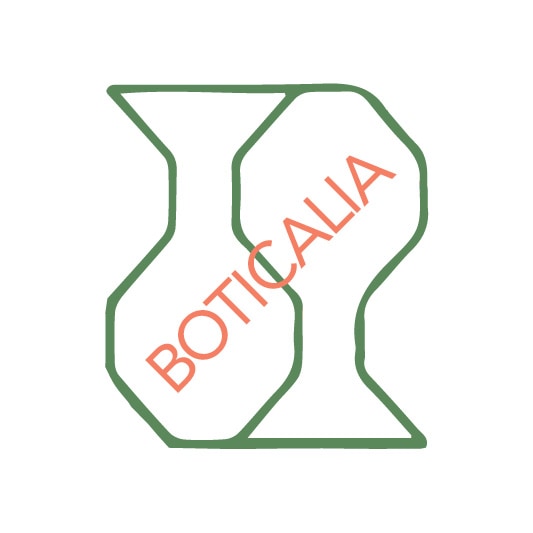
» Ich spitze es mal zu: Es gibt ein Leben vor medAspis und eins danach. Das Scannen beim Einlagern in unseren Kommissionierautomaten hat so lange gedauert, dass meine Mitarbeiterin zwei Stunden früher kommen musste, um alles rechtzeitig für die täglichen Aufträge fertig zu haben. Und jetzt: FMD Speed Scanner draufhalten, locker wegscannen und fertig. Meine Mitarbeiterin ist dankbar, dass sie nicht mehr ewig auf Ergebnisse warten muss. Und ich freue mich, dass alles wie am Schnürchen läuft. «

Kontaktformular